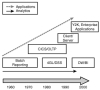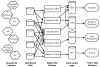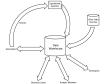The computer-based systems most organizations rely on to support their businesses are not very smart. The answer is not to implement newer, “intelligent” systems. The fact is that much of today’s existing technology has the potential to be “smart enough” to make a big difference to an organization’s business.
The cost of information technology in today's organizations is substantial and is growing as a percentage of total operating cost—but today's systems still aren't smart enough. Why this is the case can only be understood by taking a historical perspective on business computing and how information technology (IT) developed as a discipline. In the past, IT departments were thought leaders in their organizations, setting the pace for the application of technology. Today, the needs and sophistication of the people who work in organizations are colored by an outside influence—the Internet—and IT organizations struggle to keep pace, burdened by accelerating demands and the drag of maintaining legacy systems. The tools, technology, and techniques for enterprise decision management (EDM) are ready, but impediments are rooted in the history of business computing and the resultant IT cultures. To understand why, after years of spending on information technology, so many of your systems aren't already smart enough, you need to take a walk back through the evolution of business computing in practice. With that in mind, this chapter is a brief look at the history of a typical IT infrastructure. It's not a general-purpose history but a brief outline of how we ended up in this mess.
How Did We Get Here?
A history of business computing would require volumes. However, a brief overview of the evolution of information technology (IT) in business decision making is useful in understanding why certain aspects of information management are still misaligned. Certain approaches that are taken for granted today are based on situations that disappeared long ago; certain disciplines that are considered unrelated are actually quite similar and synergistic. Some approaches aren't being used in a comprehensive enough way. Only through understanding the basis of these inefficiencies and, often, dysfunctions can you construct a rational remedy.
Computing in business is roughly 60 years old, although the deployment of computers for processing business information didn't start to catch on until the late 1950s. There were many computer manufacturers at that time, and each one developed its own proprietary operating systems and application software, although software was usually limited to a language compiler or two. Some manufacturers developed a reputation for general-purpose computing based on their programming languages (Assembler originally, but expanding to higher-level languages such as COBOL and FORTRAN); others came to specialize in certain applications, such as back-office work for banks (Burroughs, for example). At the time, general-purpose computing was what was needed for computing to take hold across industries.
Because general-purpose computing took hold, subsequent development of the technology proceeded rapidly, which created a constant lag between optimistic expectations and delayed delivery of useful output. Applying technology upgrades and innovations took considerably longer than producing them, a phenomenon that has only gotten worse over time. In the early days, the delivery of a new model meant reprogramming everything, because there was no upward compatibility. Today, that amount of effort seems almost ridiculous, yet according to a survey by Forrester Research, 75 percent of the IT budget is spent on maintenance of existing software and infrastructure. Organizations' ability to absorb new technology and put it to work is just as constrained today as it was at the dawn of computing. Unlike many other industries, the rate of change has neither slowed nor been adapted to.
People responsible for computers have been a unique breed in business. Their skills with abstract concepts or mysterious codes are in stark contrast to the formal, businesslike demeanor of accountants, salespeople, and executives. From the beginning, they were a separate group, in a career that had little or no trajectory into the "real" parts of business. This chasm between IT and the rest of the organization exists to this day and is still a major cause of dissonance between IT efforts and business requirements. In fact, in the past, IT managers had all they could do to manage IT software, hardware, and staff. They had no time to worry about the business itself, which was left to business professionals. Today, the stereotypes of the computer wizard in the basement with the pocket protector and the florid, cigar-smoking CEO are cartoonish and dated, but in reality, the gap is still severe..